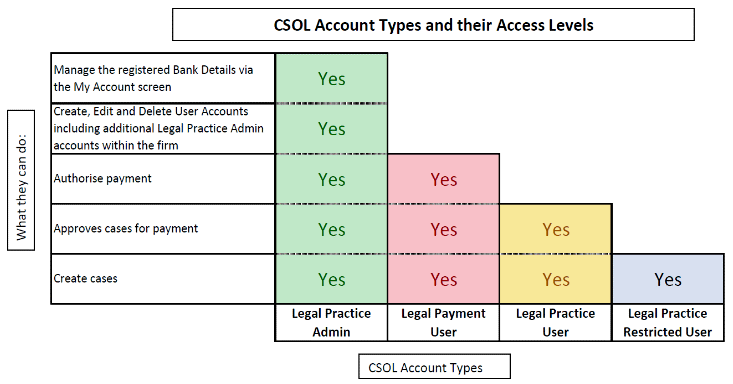Q. What does CSOL stand for?
A. CSOL stands for Courts Service Online
Q. What internet browser will CSOL work with?
A. CSOL is currently developed to work with Google Chrome. It does not function properly using any other browser.
Q. Where do I go for CSOL support?
A. For general CSOL support please email casu@courts.ie or if appropriate contact your local Court Service office.
Q. What if CSOL is down/not accessible?
A. Please check www.courts.ie for any planned CSOL maintenance/outages or email the helpdesk at casu@courts.ie
Q. What if I am having issues logging into CSOL?
A. Please check that your log in details are correct, as the password is case sensitive and also check that CSOL is being opened in Google Chrome. If you still cannot access your account please email casu@courts.ie
Q. I cannot remember my username for CSOL?
A. Your username is your email address.
Q. I cannot remember my password for CSOL?
A. If you cannot remember your password, just enter your username and click on the red ‘Reset Password’ button. This will bring you to a new page where you enter your username again (this is your email address) and the system will send you an email with a link enabling you to change your password.